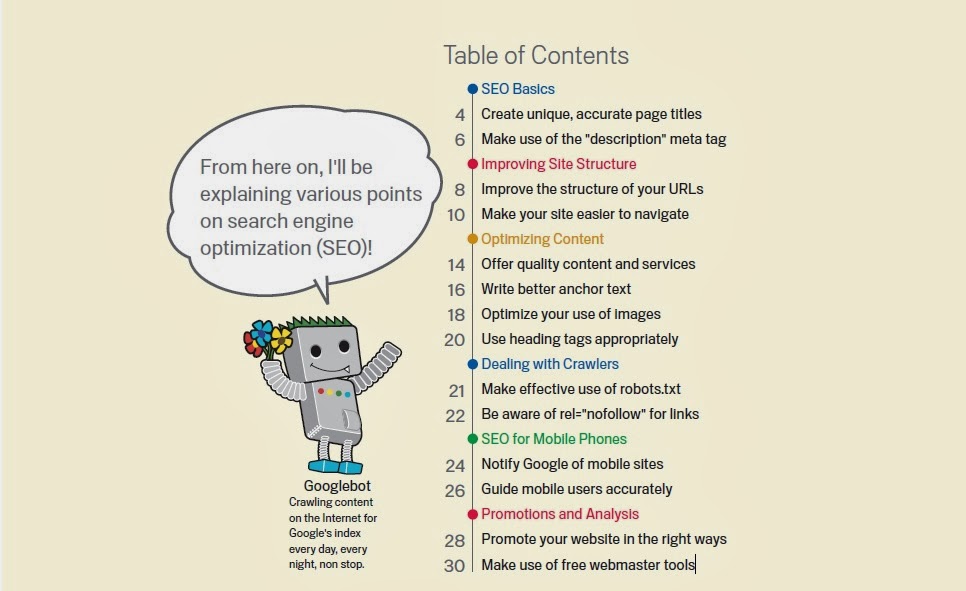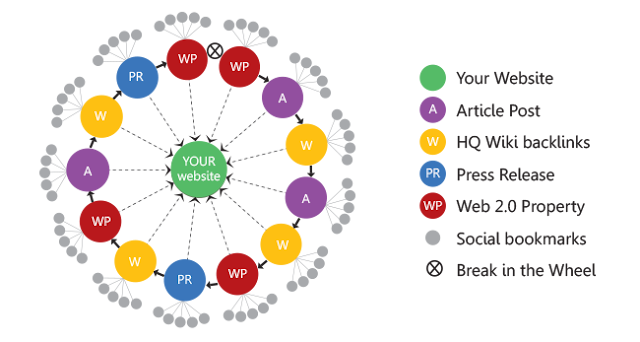Search Engine Optimization Techniques
Create Unique, Accurate Page Titles
A title tag tells both users and search engines what the topic of a particular page is. The should be placed within the HTML document. Ideally, you should create a unique title for each page on your site.Make use of the Description Meta Tag
Having a different description meta tag for each page helps both users and Google, especially in searches where users may bring up multiple pages on your domain. If your site has thousands or even millions of pages, hand-crafting description meta tags probably isn't feasible. In this case, you could automatically generate description meta tags based on each page's content.Improve The Structure of Your URLs
Creating descriptive categories and file names for the documents on your website can not only help you keep your site better organized, but it could also lead to better crawling of your documents by search engines. Also, it can create easier, "friendlier" URLs for those that want to link to your content. Visitors may be intimidated by extremely long and cryptic URLs that contain few recognizable words.Make Your Site Easier to Navigate
The navigation of a website is important in helping visitors quickly find the content they want. It can also help search engines understand what content the webmaster thinks is important. Although Google's search results are provided at a page level, Google also likes to have a sense of what role a page plays in the bigger picture of the site.Make Your Site Easier to Navigate
Make it as easy as possible for users to go from general content to the more specific content they want on your site. Add navigation pages when it makes sense and effectively work these into your internal link structure.Offer Quality Content and Services
Creating compelling and useful content will likely influence your website more than any of the other factors discussed. Users know good content when they see it and will likely want to direct other users to it. This could be through blog posts, social media services, email, forums, or other means. Organic or word-of-mouth buzz is what helps build your site's reputation with both users and Google, and it rarely comes withoutquality content.
Write Better Anchor Text
This text tells users and Google something about the page you're linking to. Links on your page maybe internal-pointing to other pages on your site-or external-leading to content on other sites. In either of these cases, the better your anchor text is, the easier it is for users to navigate and for Google to understand what the page you're linking to is about.Optimize Your Use of Images
Images may seem like a straightforward component of your site, but you can optimize your use of them. All images can have a distinct filename and "alt" attribute, both of which you should take advantage of. The "alt" attribute allows you to specify alternative text for the image if it cannot be displayed for some reason Why use this attribute? If a user is viewing your site on a browser that doesn't support images, or is using alternative technologies, such as a screen reader, the contents of the alt attribute provide information about the picture. Another reason is that if you're using an image as a link, the alt text for that image will be treated similarly to the anchor text of a text link. However, we don't recommend using too many images for links in your site's navigation when text links could serve the same purpose. Lastly, optimizing your image filenames and alt text makes it easier for image search projects like Google Image Search to better understand your images.Use Heading Tags Appropriately
Heading tags (not to be confused with the HTML tag or HTTP headers) are used to present structure on the page to users. There are six sizes of heading tags, beginning with <h1>, the most important, and ending with <h6>, the least important. Since heading tags typically make text contained in them larger than normal text on the page, this is a visual cue to users that this text is important and could help them understand something about the type of content underneath the heading text. Multiple heading sizes used in order create a hierarchical structure for your content, making it easier for users to navigate through your document.Make Effective Use of Robots.txt
A "robots.txt" file tells search engines whether they can access and therefore crawl parts of your site. This file, which must be named "robots.txt" is placed in the root directory of your site. You may not want certain pages of your site crawled because they might not be useful to users if found in a search engine's search results. If you do want to prevent search engines from crawling your pages, Google Webmaster Tools has a friendly robots.txt generator to help you create this file. Note that if your site uses subdomains and you wish to have certain pages not crawled on a particular subdomain, you'll have to create a separate robots.txt file for that subdomain. For more information on robots.txt, we suggest this Webmaster Help Center guide on using robots.txt files. There are a handful of other ways to prevent content appearing in search results, such as adding "noindex" to your robots meta tag, using .htaccess to password protect directories, and using Google Webmaster Tools to remove content that has already been crawled. Google engineer Matt Cutts walks through the caveats of each URL blocking method in a helpful video.Be Aware of rel="nofollow" for Links
Setting the value of the "rel" attribute of a link to "nofollow" will tell Google that certain links on your site shouldn't be followed or pass your page's reputation to the pages linked to. Nofollowing a link is adding rel="nofollow" inside of the link's anchor tag. When would this be useful? If your site has a blog with public commenting turned on, links within those comments could pass your reputation to pages that you may not be comfortable vouching for. Blog comment areas on pages are highly susceptible to comment spam. Nofollowing these user-added links ensures that you're not giving your page's hard-earned reputation to a spammy site.Notify Google of Mobile Sites
It seems the world is going mobile, with many people using mobile phones on a daily basis, and a large user base searching on Google’s mobile search page. However, as a webmaster, running a mobile site and tapping into the mobile search audience isn't easy. Mobile sites not only use a different format from normal desktop sites, but the management methods and expertise required are also quite different. This results in a variety of new challenges. While many mobile sites were designed with mobile viewing in mind, they weren’t designed to be search friendly. Here are troubleshooting tips to help ensure that your site is properly crawled and indexed.Promote Your Website in The Right Ways
While most of the links to your site will be gained gradually, as people discover your content through search or other ways and link to it, Google understands that you'd like to let others know about the hard work you've put into your content. Effectively promoting your new content will lead to faster discovery by those who are interested in the same subject. As with most points covered in this document, taking these recommendations to an extreme could actually harm the reputation of your site.Master Making Announcements via Blogs and Being Recognized online
A blog post on your own site letting your visitor base know that you added something new is a great way to get the word out about new content or services. Other webmasters who follow your site or RSS feed could pick the story up as well. Putting effort into the offline promotion of your company or site can also be rewarding. For example, if you have a business site, make sure its URL is listed on your business cards, letterhead, posters, etc. You could also send out recurring newsletters to clients through the mail letting them know about new content on the company's website. If you run a local business, adding its information to Google Places will help you reach customers on Google Maps and web search. The Webmaster Help Center has more tips on promoting your local business.